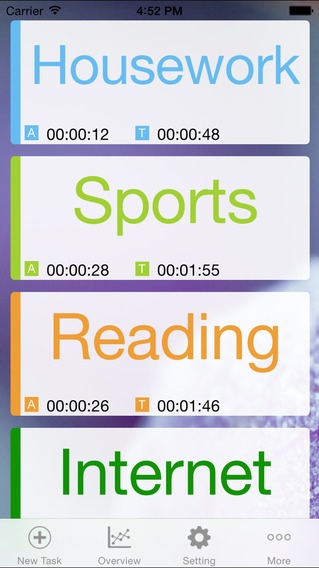Tracing Pro 2.7
Continue to app
Paid Version
Publisher Description
Tracing is time management tool that can track and automatically analyze your time. Through Tracing, you can know how long it takes to get an activity done every time, total time spent on this activity and the average time. Tracing support variety of reports, you can check the time spent in an activity based on Day/Week/Month/. Also you can view it in charts. Reviews: 5 stars by Primate1: Efficient, accurate, editable, easy. My first choice of five similar apps. 5 stars by Jessie Adair: Great way to track where you're really spending your time. The app is simple and straightforward with a clean UI. Easily and quickly create tasks, edit and delete them and then start the timer with a simple swipe. See overall how much time you really spend on tasks or distractions instead if guess-timating. I would like to see the ability to add notes to timed tasks in future updates. 5 stars by CyberSpider2012: As a freelance consultant, I have been trying to find an app that would allow me to efficiently and accurately track the time that I spent on clients' projects. This app does that (with a little bit of reconfiguring), as well as keeps stats for billing, etc. The interface is nice and easy. I'm still experimenting, so I'm sure that I'll have a lot more things to say!Downsides:1) It ties up your iPhone, so you may need an iPod to run this.2) A printable version that can be emailed would be nice.3) Being able to use subfolders within a folder could be helpful, which can be titled "Phone Calls", "Work", etc. Who needs Tracing? 1. People who want to know how long it takes to do a repetitive activity. For example, to know how much time you spend in your housework everyday. 2. People who want to know how much time he/she wastes everyday. For example, time flies while strolling around the internet. 3. People who want to increase efficiency of particular activity. It's fun and challenging to fulfill daily work faster and faster. How does Time Track make a difference? 1. Tracing support offline tracking. Even if you exit the app or power off the phone, it still works. 2. Tracing will save every record automatically. 3. Tracing gives you tracking reports and charts. 4. Tracing is not a countdown tool, which doesn't provide countdown function.
Requires iOS 6.0 or later. Compatible with iPhone, iPad, and iPod touch.
About Tracing Pro
Tracing Pro is a paid app for iOS published in the Office Suites & Tools list of apps, part of Business.
The company that develops Tracing Pro is xiaofeng yi. The latest version released by its developer is 2.7.
To install Tracing Pro on your iOS device, just click the green Continue To App button above to start the installation process. The app is listed on our website since 2011-11-01 and was downloaded 5 times. We have already checked if the download link is safe, however for your own protection we recommend that you scan the downloaded app with your antivirus. Your antivirus may detect the Tracing Pro as malware if the download link is broken.
How to install Tracing Pro on your iOS device:
- Click on the Continue To App button on our website. This will redirect you to the App Store.
- Once the Tracing Pro is shown in the iTunes listing of your iOS device, you can start its download and installation. Tap on the GET button to the right of the app to start downloading it.
- If you are not logged-in the iOS appstore app, you'll be prompted for your your Apple ID and/or password.
- After Tracing Pro is downloaded, you'll see an INSTALL button to the right. Tap on it to start the actual installation of the iOS app.
- Once installation is finished you can tap on the OPEN button to start it. Its icon will also be added to your device home screen.